Only 5 minutes of reading
How to make yourself popular at Senses
This is the first guide to Senses, in which we will try to tell, with examples, what type of content is best for your content to grow dynamically
This tutorial is aimed at both regular users and those who plan to monetize their Senses profile.
We're going to talk about:
We're going to talk about:
- Content types in Senses and how best to use them
- Features of using hashtags in Senses
- What are pixies
Content types in Senses and how best to use them
Photos, these are regular 3:4 photos. If you are creating content with personal goals, we recommend uploading either photos from the same series (photoshoot) or different images united by your philosophy. But we don't limit you in any way by these limits.
Photos, these are regular 3:4 photos. If you are creating content with personal goals, we recommend uploading either photos from the same series (photoshoot) or different images united by your philosophy. But we don't limit you in any way by these limits.
You can also use regular photos to sell them using, for example, the Demobaza case from our examples. Due to the unique mechanics of photo listing in Senses, it is possible to create an interesting dynamic with additional content appearing on top of the photo. In the first release of the app, it will not be possible to create text and other elements over photos directly in Senses, so we suggest using third party services to do this. For example, Telegram does this very well.
You can see this example at the link: https://senses.team/sense/2468
Live Photos. Live photos have a special value for us. Live photos capture emotions that cannot be faked and we especially appreciate that. We believe that the best use of Live photos is to use them only for personal purposes or for some additional content that is not intended to sell, but to draw attention to you. In order for them to have value, they need to be used properly and not used where video would be better. Live photos are timed to 5 seconds, and therefore in those 5 seconds you need to catch a sharp change of a static photo, not just movement.
We've prepared some examples of how to use Live Photos:
We've prepared some examples of how to use Live Photos:
You can see examples of interesting solutions with Live Photos here https://senses.team/sense/3541 and https://senses.team/sense/4139
To bring a photo to life in the Senses app, you need to hold your finger on the photo. Just like in your iPhone gallery.
To bring a photo to life in the Senses app, you need to hold your finger on the photo. Just like in your iPhone gallery.
Step-by-step video. One sense consists of 1 to 20 variations of content types. The maximum length of a single step-by-step video within a sense is 15 seconds in the first release and 30 seconds in a future release. When you upload a video shorter than the maximum length, you create a step-by-step video that will play automatically, but only within one step. To move to the next step, the viewer will have to manually switch the scoop segment. This is very useful if you're creating instructional videos or simply uploading multitrack video content.
We'll give you a few examples where this can be very handy:
- Cooking. If you publish video recipes, the viewer doesn't have to watch the whole video recipe at once. All he has to do is watch the first step, then follow it and be ready to move on to the second step. Here's an example of a step-by-step recipe video: https://senses.team/sense/3467
- Fitness. If you post a workout, you can post each new exercise in a separate segment of the sense, while still maintaining the overall message of the workout by posting it all in one scoop. Your viewers will be grateful that they don't have to stop the video all the time to finish the previous exercise and move on to the next one in peace.
- Drawing. Agree, a student is unlikely to be able to repeat the master's brush movements as quickly and just as correctly the first time. And while the master has already finished the entire lesson, the student has, at best, mastered only the first part.
Medium video. If you've studied step-by-step video, you've noticed that in order to upload it, the length of the video must not exceed 15 seconds. If you upload any longer video (but the maximum allowed in the first release is 5 minutes, in the future 10 minutes), you'll get a Medium video. Your videos will also be divided into segments, but at the end of each segment they will move on to the next one automatically, without requiring any action from the viewer. Any kind of video will fit into this format, your personal, news, sales videos, whatever. But we would emphasize that after expanding the total length to 10 minutes, we think this format can be a great competitor for short informative videos from Youtube.
Here's an example of how to use medium-video: https://senses.team/sense/4177
Here's an example of how to use medium-video: https://senses.team/sense/4177
Features of using hashtags in Senses
You can specify up to 5 hashtags for each sense. In addition to you, each entry is indexed by a neural network that also indexes its own hashtags. Try to write hashtags as close as possible to the subject of your sense or to what is depicted on it, since our algorithms will compare user hashtags and the hashtags set by the neural network, and, if the hashtags are absolutely incorrect, the entry may be excluded from indexing. In this case it will not be seen by users either in pixels or in recommendations, only by your subscribers.
Please don't worry if you specify the wrong hashtags, it's only a gross inconsistency when, for example, in a photo with aliens you write the hashtag #restaurant.
You can specify up to 5 hashtags for each sense. In addition to you, each entry is indexed by a neural network that also indexes its own hashtags. Try to write hashtags as close as possible to the subject of your sense or to what is depicted on it, since our algorithms will compare user hashtags and the hashtags set by the neural network, and, if the hashtags are absolutely incorrect, the entry may be excluded from indexing. In this case it will not be seen by users either in pixels or in recommendations, only by your subscribers.
Please don't worry if you specify the wrong hashtags, it's only a gross inconsistency when, for example, in a photo with aliens you write the hashtag #restaurant.
What are picks
Picks are collections of senses that share the same idea. Each user has his own set of picks, assembled specifically for him, and this set can change.
Picks are collections of senses that share the same idea. Each user has his own set of picks, assembled specifically for him, and this set can change.
There are no spells to get into the picks. But keep in mind that in some picks, not only the topics are taken into account, but also the geolocation of you and the user for whom the collection is being collected.
For example, in order to get into Sports picks, it's not necessary to write the word Sport in the text or use such hashtag. Use any hashtag that describes your senses: fitness, workout, plank, muscle, and many others.
For example, in order to get into Sports picks, it's not necessary to write the word Sport in the text or use such hashtag. Use any hashtag that describes your senses: fitness, workout, plank, muscle, and many others.
Friends, picks will not be available in the first release.
Thank you if you read this guide, we hope it was useful to you. And remember, we are always at your side and will help you with anything.

Subscribe to our official Senses profile. Just scan this code with your iPhone camera.
